Bigger monitors
I recently upgraded my monitor from 27” to a 32” display. Physically the monitors do not actually feel that different in size. Maybe that’s also since the older one has a thicker bezel. However the difference in display area has been quite profound.
I’ve pasted two browser windows of this blog and wikipedia above. The inner red box is how much I would see full-screen on the 27” and the outer one is full-screen on 32”. Overall the larger screen means that there is far less scrolling horizontally and vertically. I’m mostly in IDE’s which actually have multiple smaller windows and this extra screen real-estate has definitely improved my workflow.
It does feel that for a monitor at close distance, 32” is slightly big since I cannot see the entire screen at once and need to shift vision to see different parts of the screen. But I still recommend an upgrade for complex apps to boost productivity; except if you end up watching youtube at 4k like me!

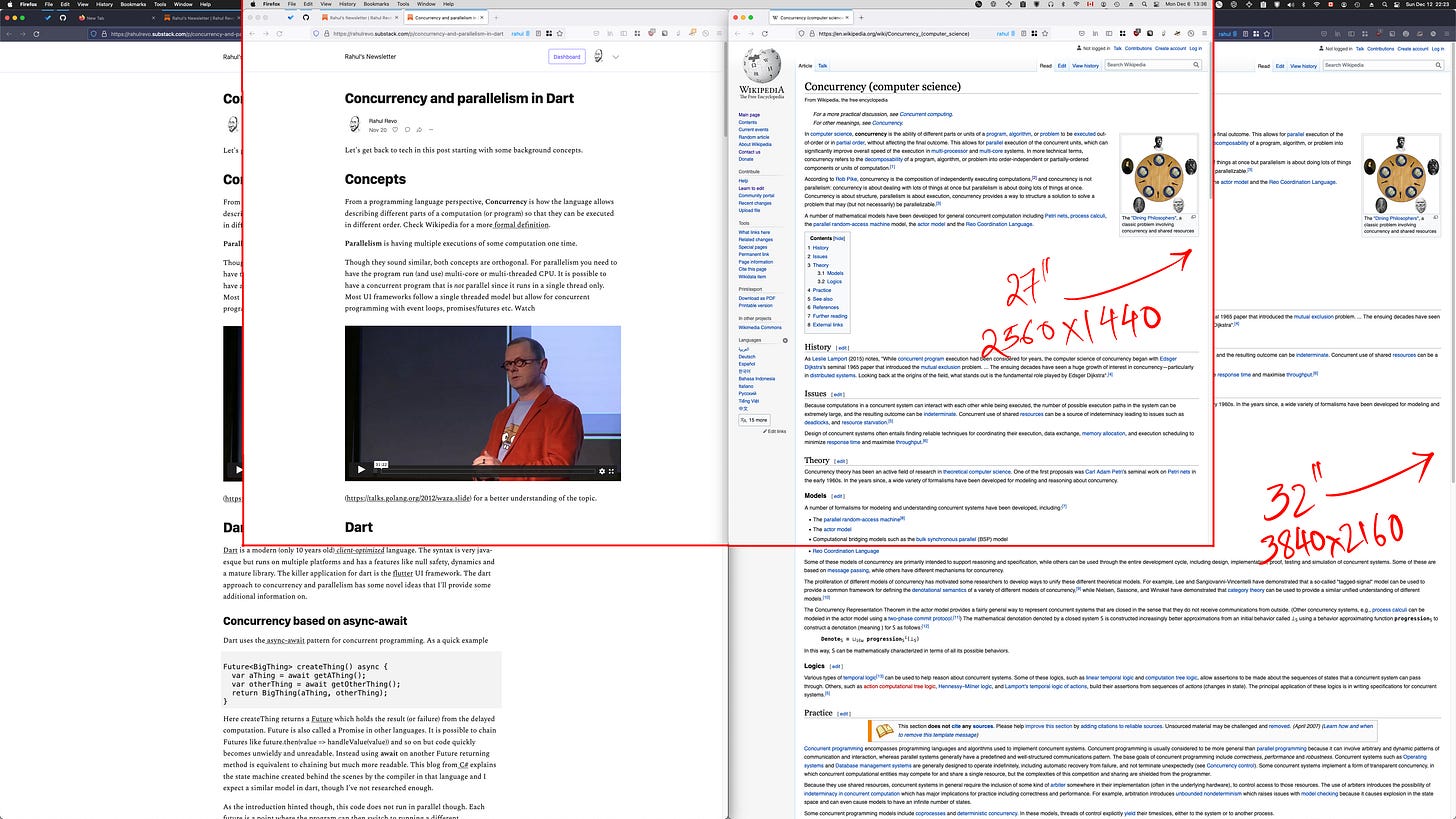
For the same pixel density, the ratio of the viewing areas of the two monitors is proportional to the square of the ratio of the diagonal sizes. Going from 27" to 32" translates to a 1.4x increase in the viewing area. You also got a larger pixel density with your upgrade with added another 1.6x increase. So you ended up with a 2.2x increase overall in the usable area.
Did you look into dual monitors or one of those curved extra-wide monitors? E.g.: https://www.samsung.com/us/computing/monitors/gaming/49-crg9-dual-qhd-curved-qled-gaming-monitor-lc49rg90ssnxza/